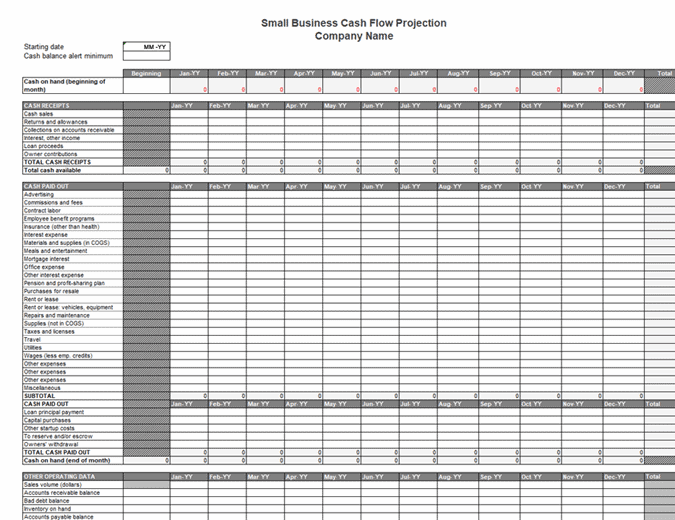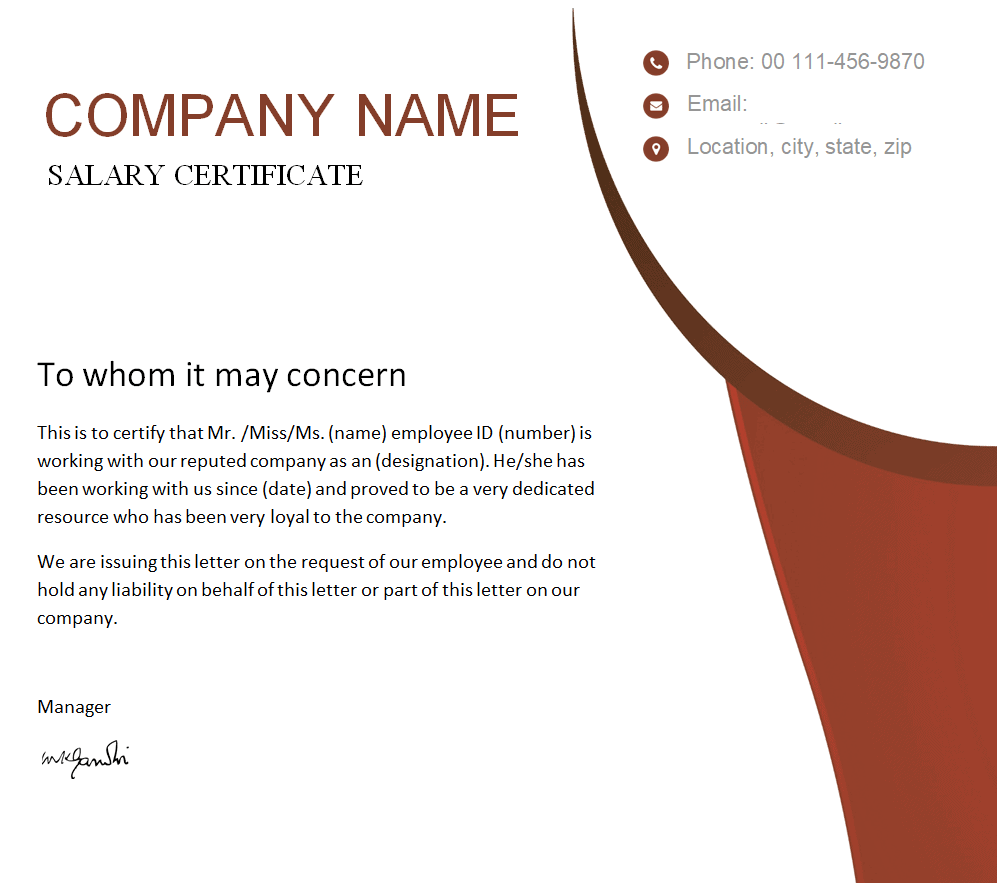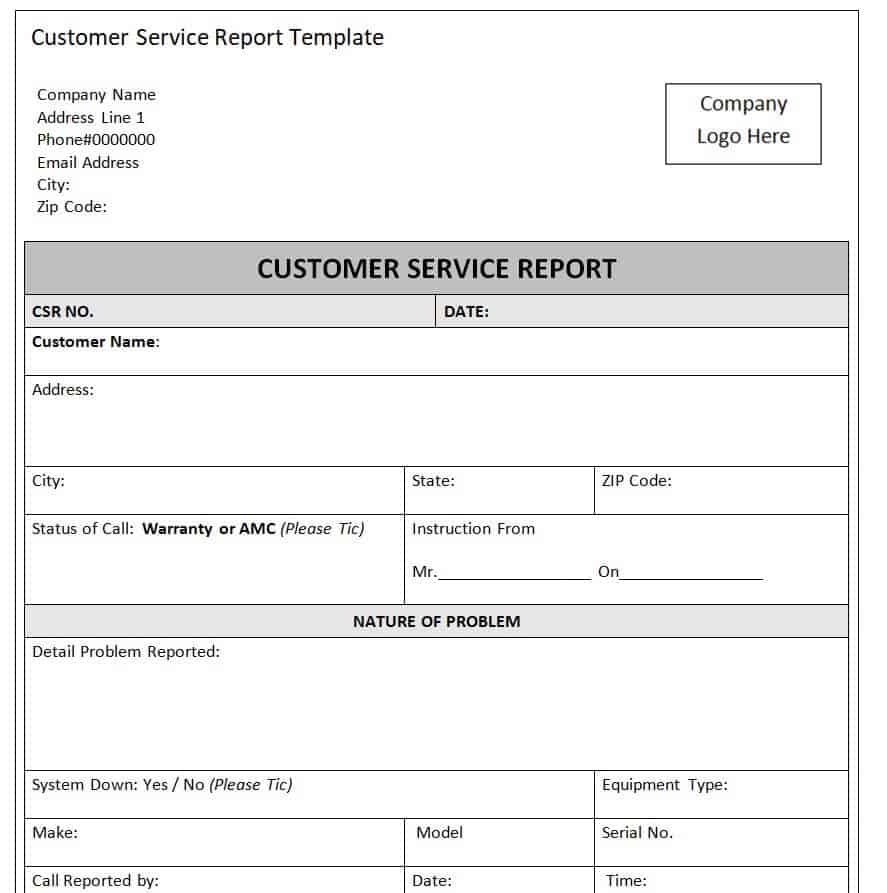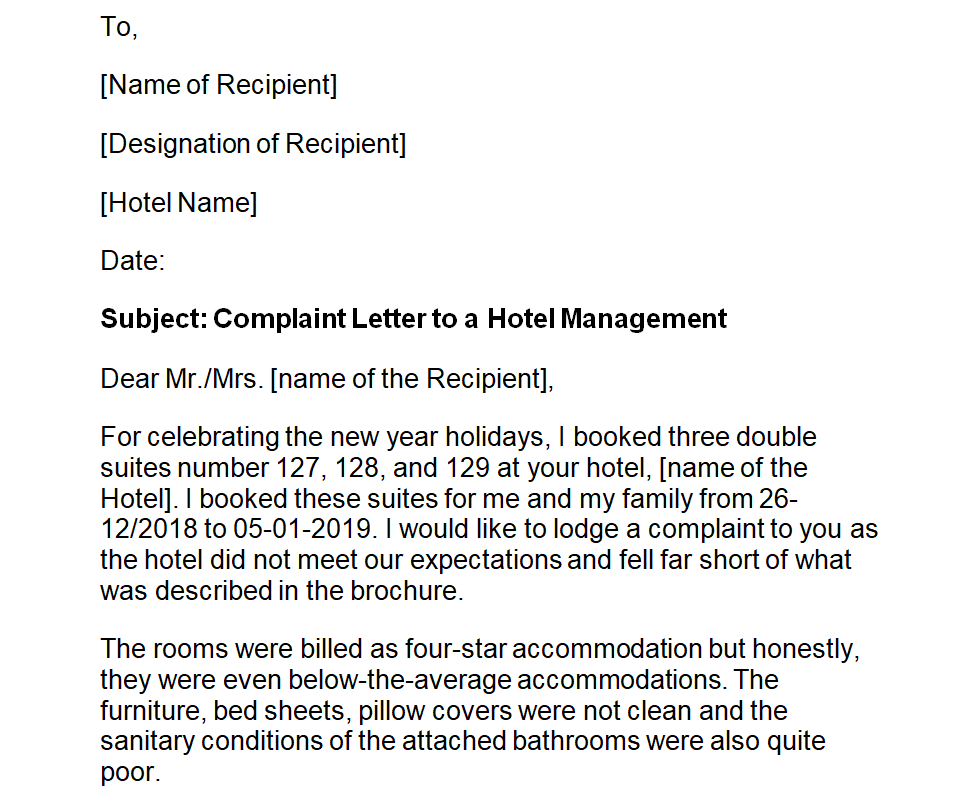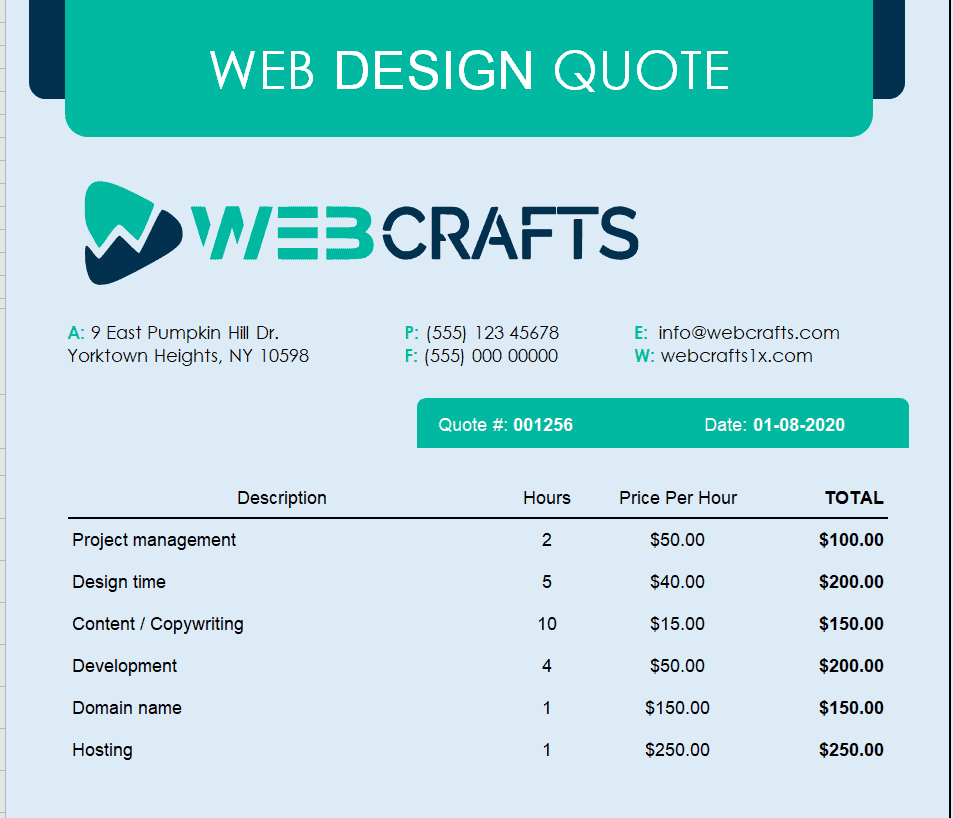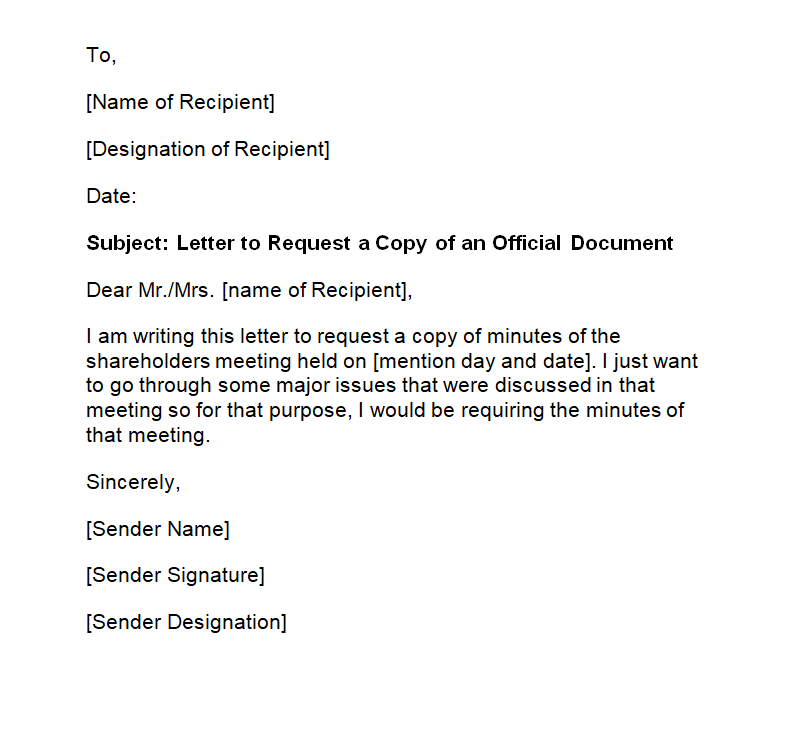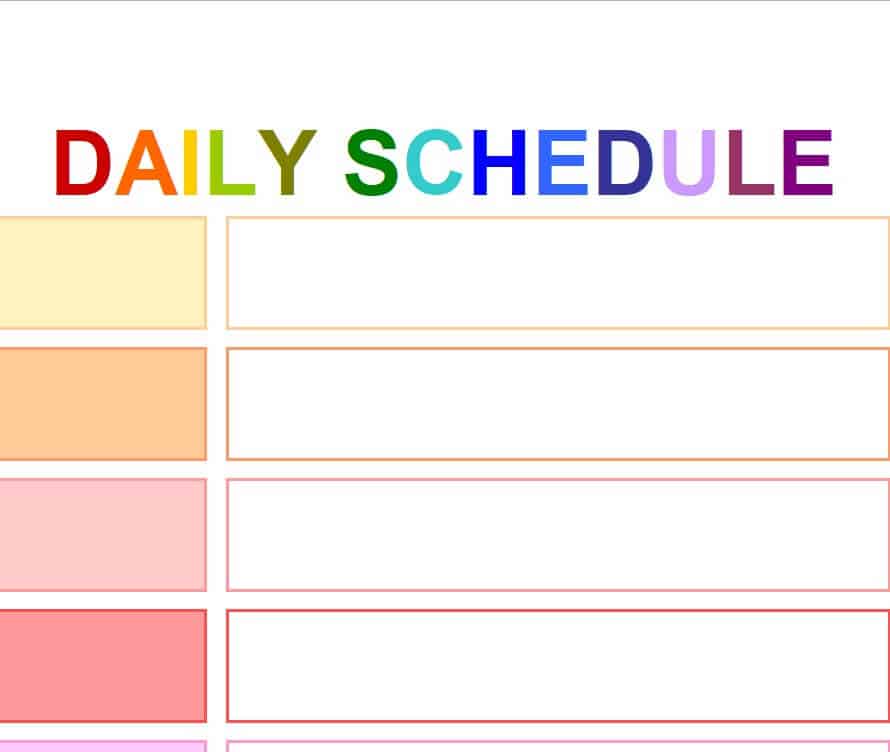Timelines are quite often used by different people related to different fields of work. For instance, students may get an assignment to record historical events using a timeline. Another example might be explaining the history or background of a company using a timeline.
Most of us are only aware of a horizontal timeline but there is another way of presenting the events, and that is by using or creating a vertical timeline. A vertical timeline is also as effective as a typical horizontal timeline and in some cases, it is even more convenient. Instead of making a vertical timeline from scratch, most people opt for using pre-formatted and editable vertical timeline templates.
What is a Vertical Timeline?
A timeline is basically a list of events in the order or sequence in which they happened. A vertical timeline is the presentation of such events in an organized order or sequence using a vertical layout or format. In a vertical timeline, the events are described or listed down from top to bottom, and chronologically.
Each event is described using text or is highlighted using visuals, and this is done by adding the horizontal lines in front of each and every event. Almost all organizations make use of timelines for different purposes whether it be a school, a company, a non-profit organization, etc.
A vertical timeline can be used to record or document any type of development or past events and provides an easily understandable graphical visualization and explanation for any such development or historical events. This way, it makes it very easy for the users to learn about the past as well as the ongoing trends.
In this article, we have provided 22+ helpful vertical timeline templates for you. These templates will help you better understand the importance of the document and you are free to use any of the given-below vertical timeline templates. Also, some of these templates are available in the editable Microsoft Word program and some are available in the PowerPoint program so that you can easily edit the contents of any of the given vertical timeline samples and use it as per your requirement.
Sample Vertical Timeline Templates
Special Vertical Timeline Template

File Size: 52 KB
File Type: MS WORD
Simple Vertical Timeline Template
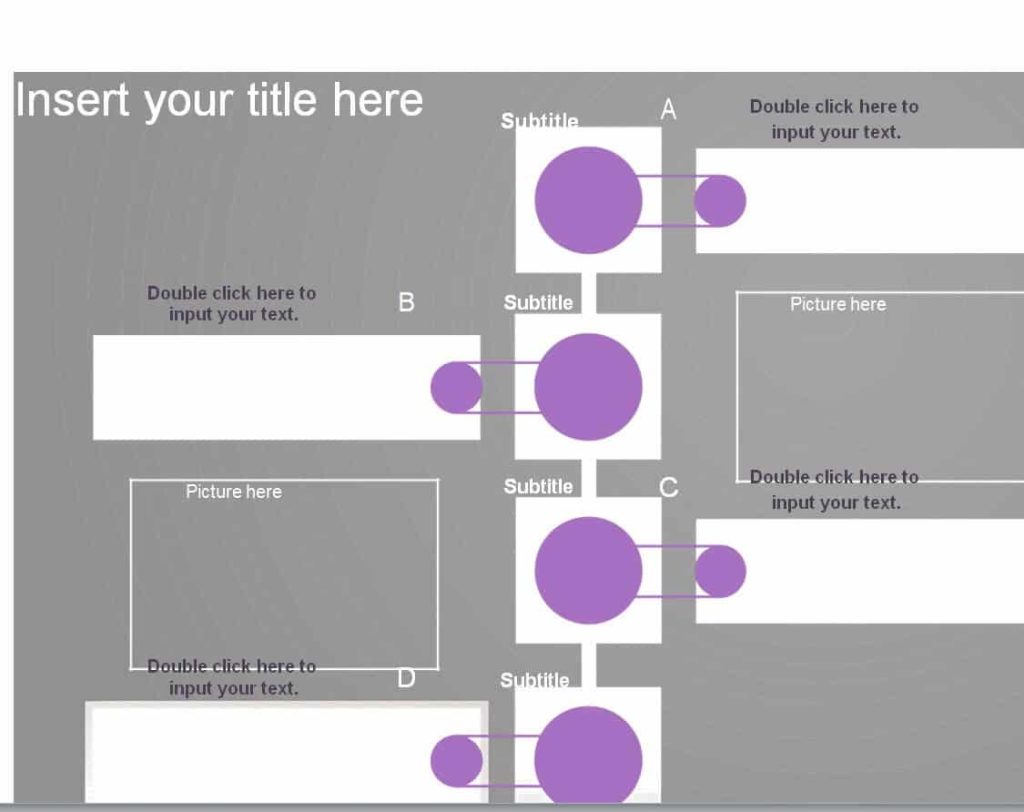
File Size: 106 KB
File Type: MS WORD
Construction Vertical Timeline Template

File Size: 370 KB
File Type: MS WORD
Online Vertical Timeline Template in PowerPoint Format
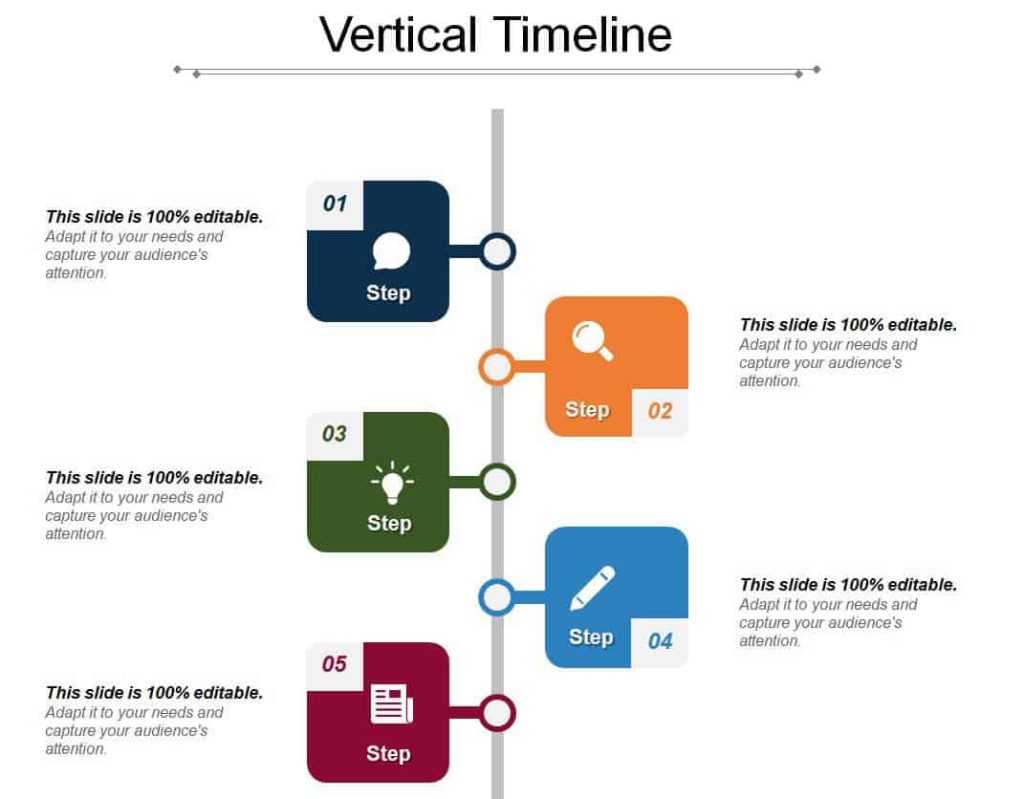
File Size: 1 MB
File Type: PowerPoint
Yearly Vertical Timeline Template
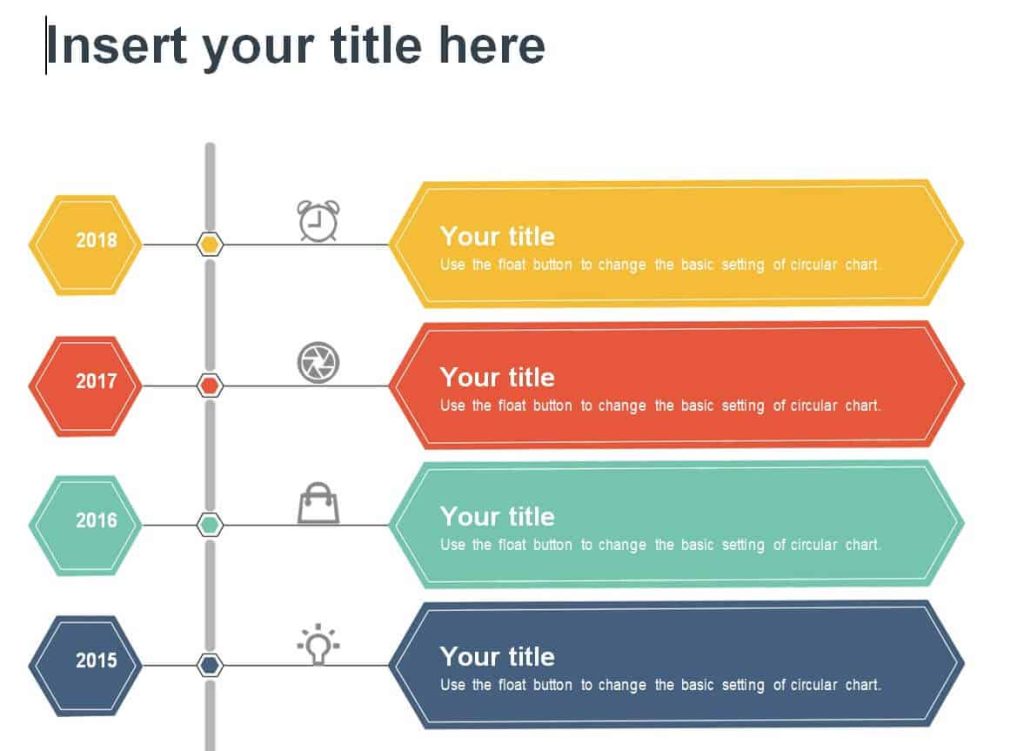
File Size: 85 KB
File Type: MS WORD
Free Printable Vertical Timeline Template Word
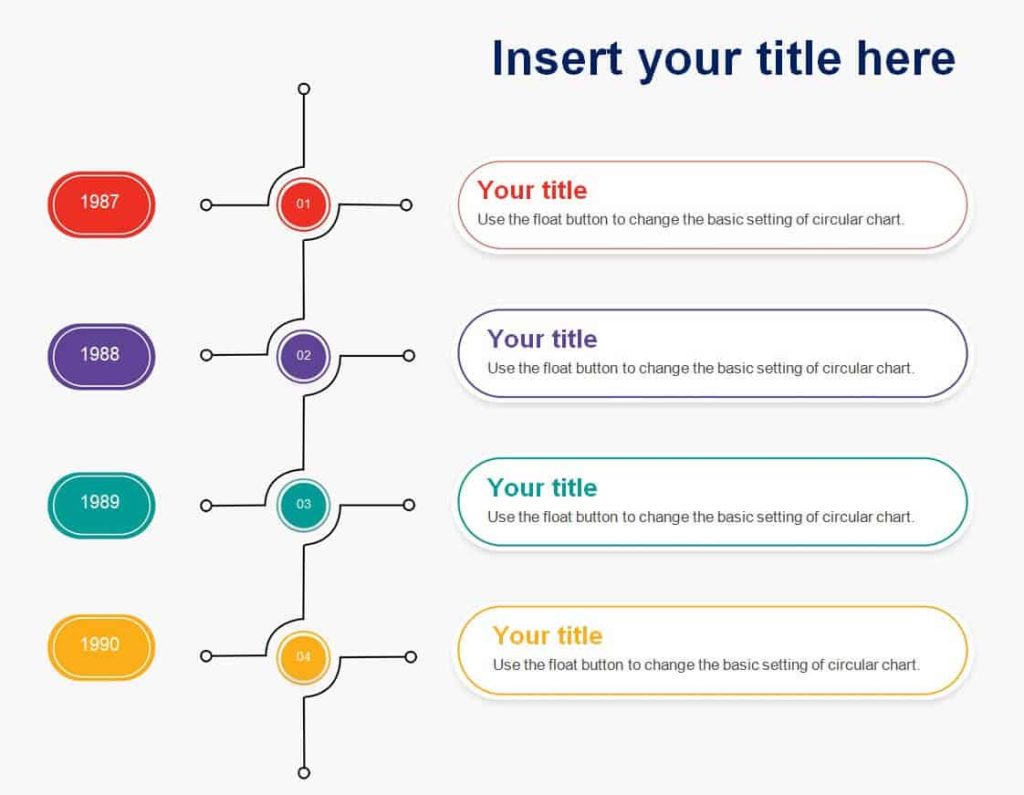
File Size: 66 KB
File Type: MS WORD
Detailed Vertical Timeline Template

File Size: 48 KB
File Type: MS WORD
Drive Study Vertical Timeline Template DOC Format
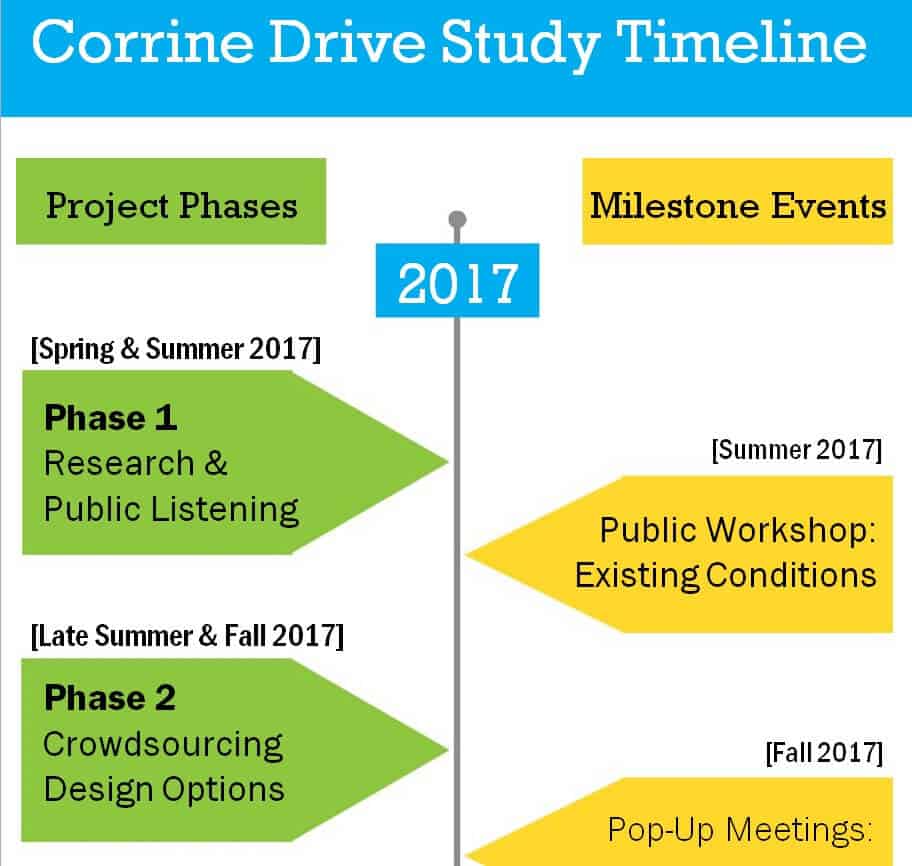
File Size: 20 KB
File Type: MS WORD
Company’s History Vertical Timeline Template
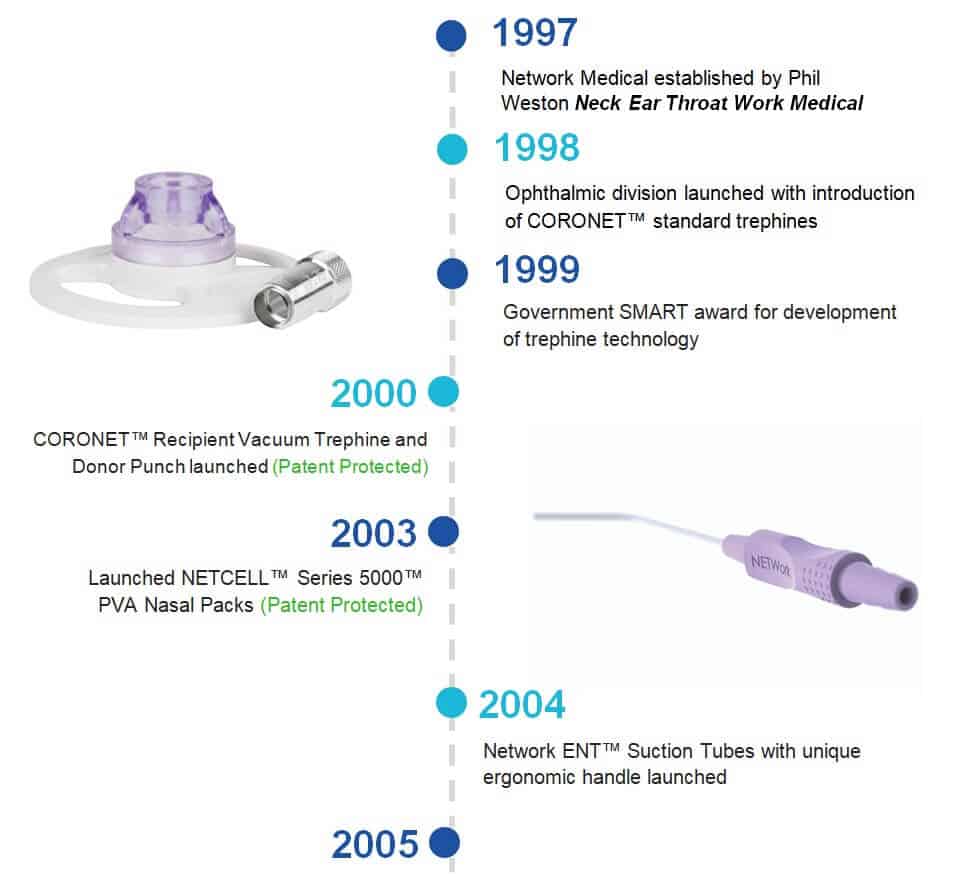
File Size: 165 KB
File Type: MS WORD
Business Growth Vertical Timeline Template
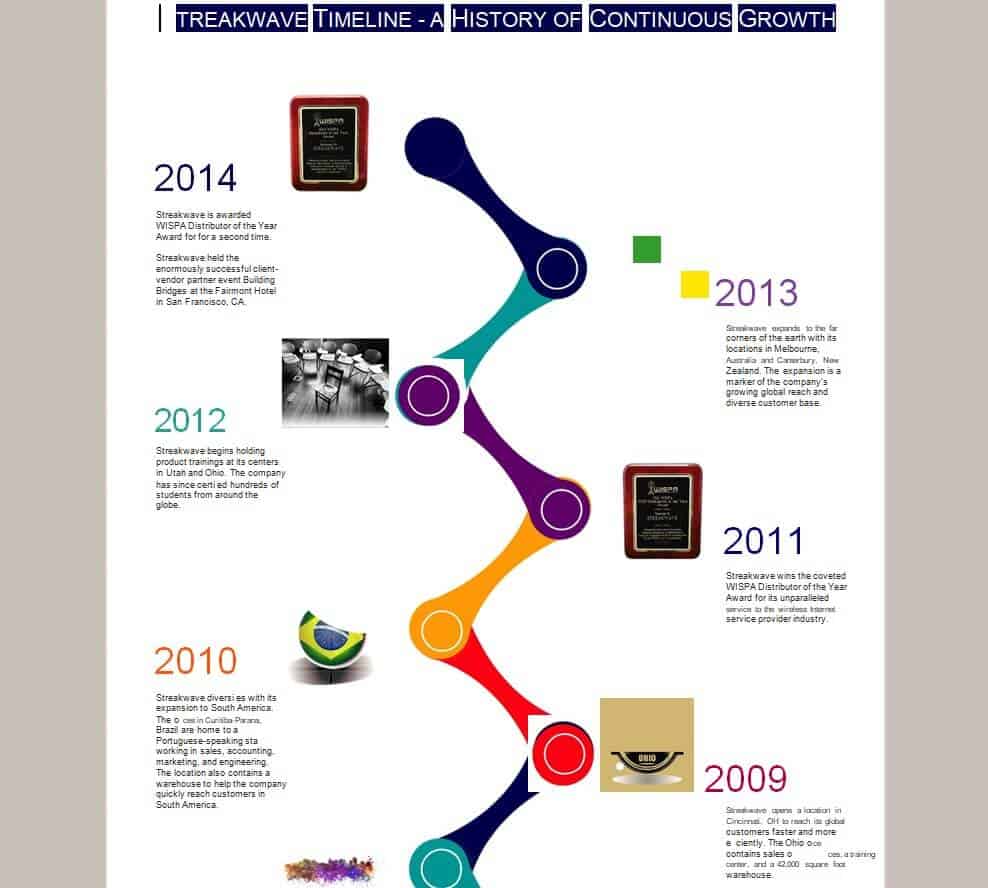
File Size: 150 KB
File Type: MS WORD
Simple Vertical Timeline Template
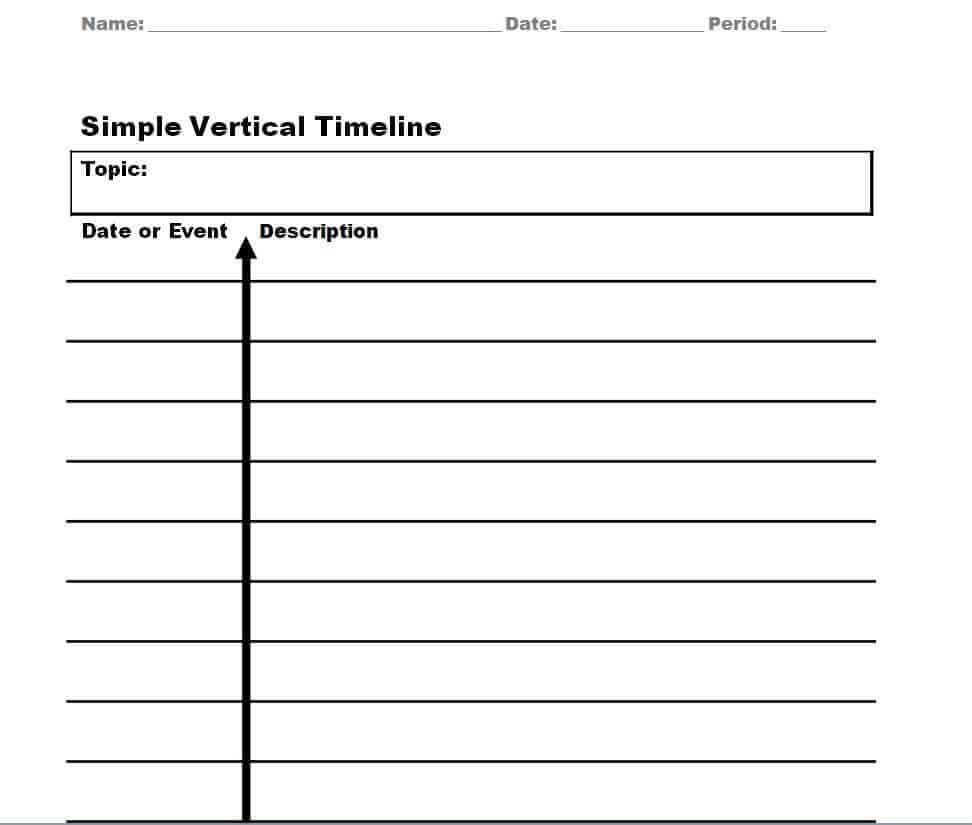
File Size: 14 KB
File Type: MS WORD
Special Vertical Timeline Template with Infographics
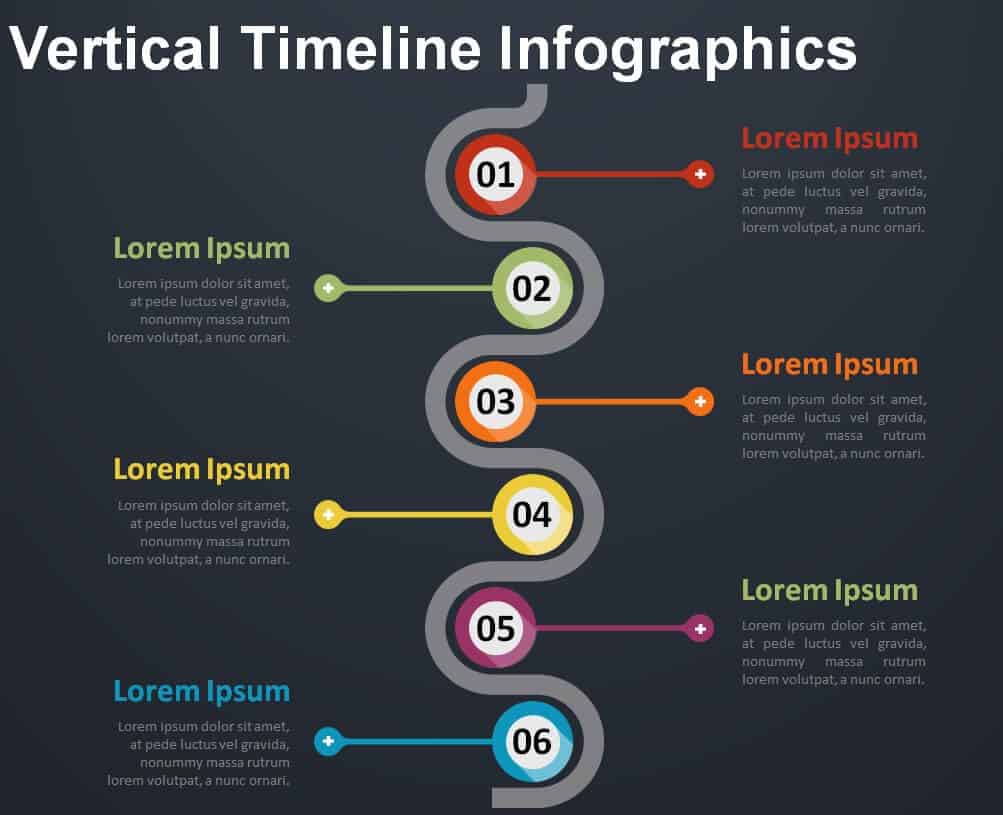
File Size: 142 KB
File Type: PowerPoint
How to Create e Vertical Timeline?
If you want to know how to create a vertical timeline in a word processing software like Microsoft Word, then make sure to follow the given below very simple and easy steps. By following these steps, you will get a clear idea of how to create a perfect vertical timeline template in any word processing software or even manually.
- First thing first, make an outline for your vertical timeline. Just like the outlines are required for plans, an outline is also required for the vertical timeline. The outline usually includes the descriptions that you will include in the vertical timeline and the visuals or elements that you plan to use for each description.
- After that, create the framework of your vertical timeline template. Start by drawing the vertical lines either at the center or on the left side of the page. Make some necessary adjustments and leave some space at the top of the page for the title.
- Add decorative elements at the end of each line so as to make your timeline more attractive and catchy. You can use circles, arrows, and or perpendicular lines so as to make the whole layout of the timeline easily understandable.
- Where some description or anything is required to be added, do so by adding the horizontal lines.
- You can further customize your vertical timeline by using different formatting options available in the word processing software that you use.
- Add information to your vertical timeline by using the relevant images and visuals. Choose the images and visuals carefully as such visuals are an integral part of the vertical timeline template.
- Drag the visuals to their appropriate positions and adjust their sizes, colors, and format them as per your requirements.
- Use the outline of your vertical timeline as a reference and add header and subheader boxes from the toolbar menu, and insert them in your vertical timeline.
- Add the descriptions or other information in the relevant text header or subheader boxes.
- You can make your vertical timeline much more attractive and perfect by adding different background and foreground colors, elements, fonts, or by applying different other types of formatting to your timeline template.
More Vertical Timeline Templates
Blank Vertical Timeline Template
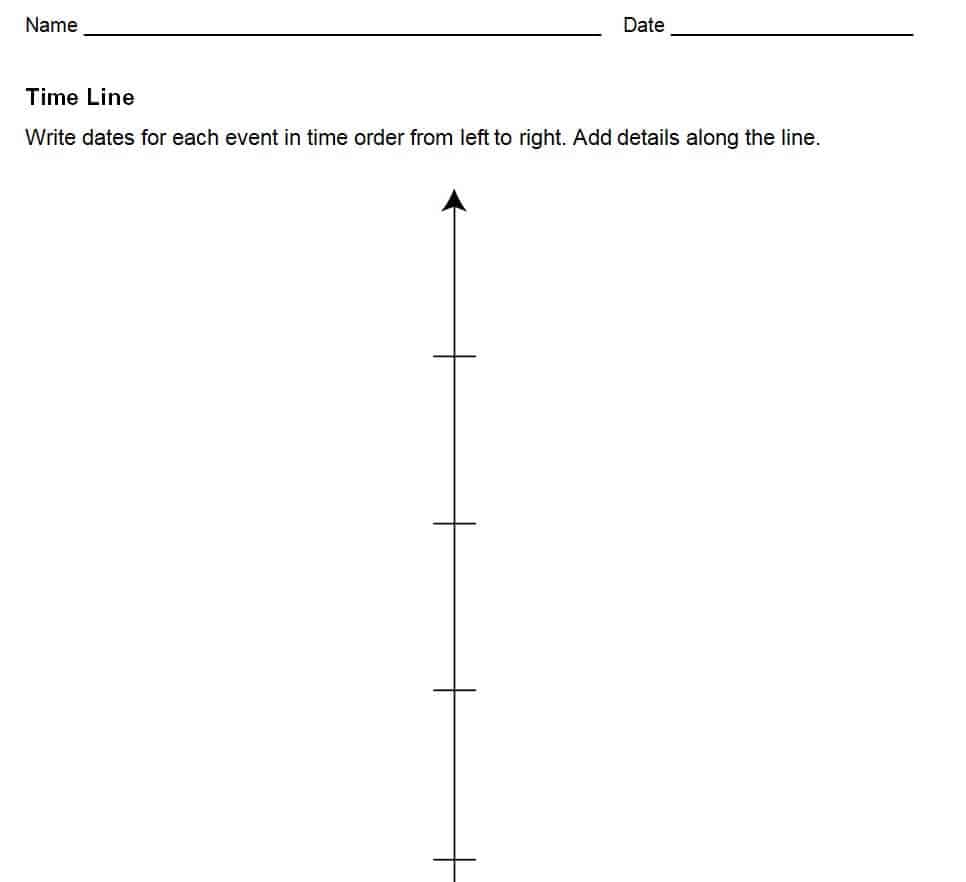
File Size: 5 KB
File Type: MS WORD
Editable Vertical Timeline Template
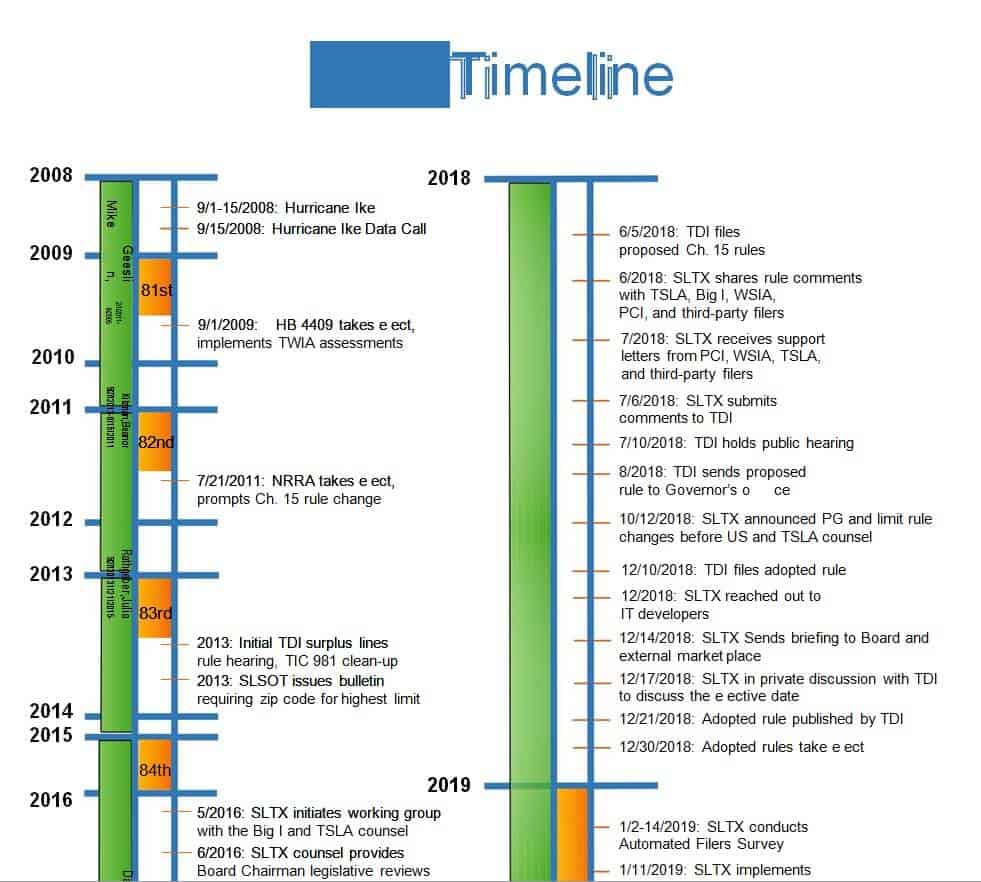
File Size: 68 KB
File Type: MS WORD
Official Vertical Timeline Template

File Size: 57 KB
File Type: MS WORD
Sample History Vertical Timeline Template PPT Format
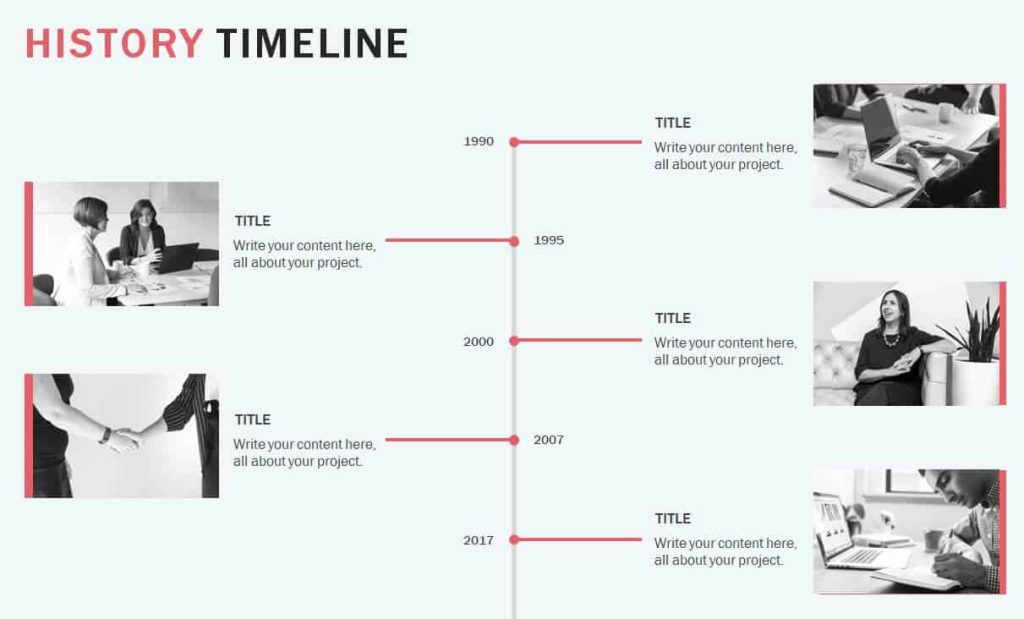
File Size: 81 KB
File Type: PowerPoint
Sample Vertical Timeline WORD Template
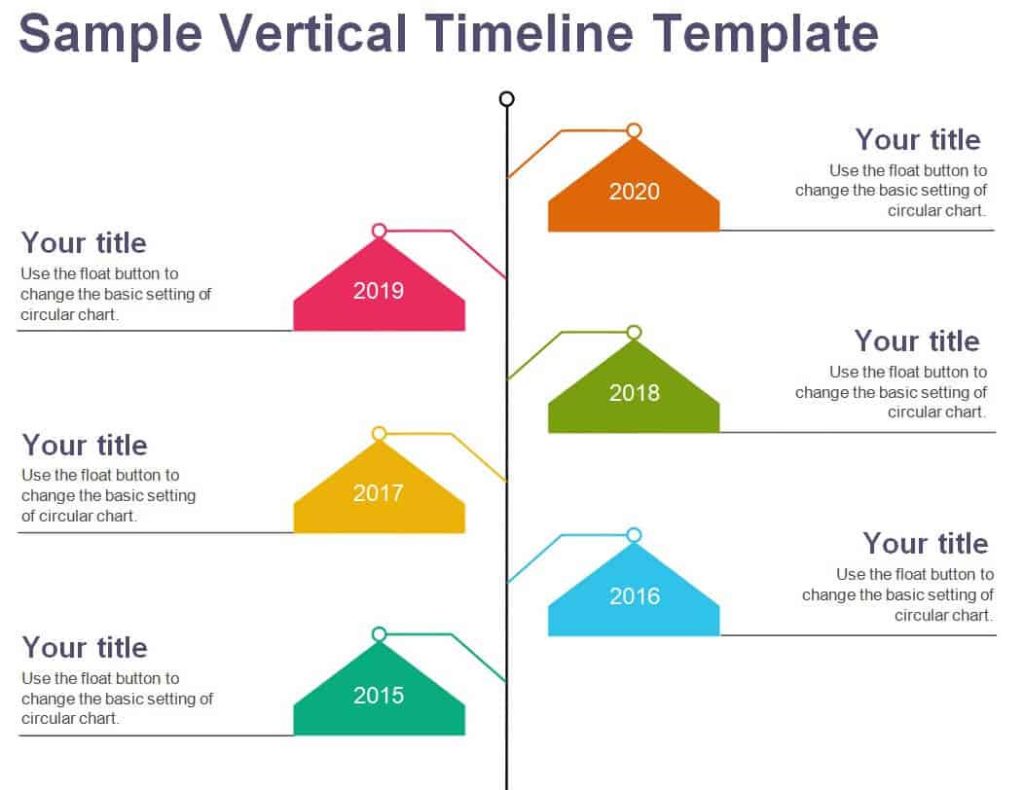
File Size: 50 KB
File Type: MS WORD
Model Vertical Timeline Template
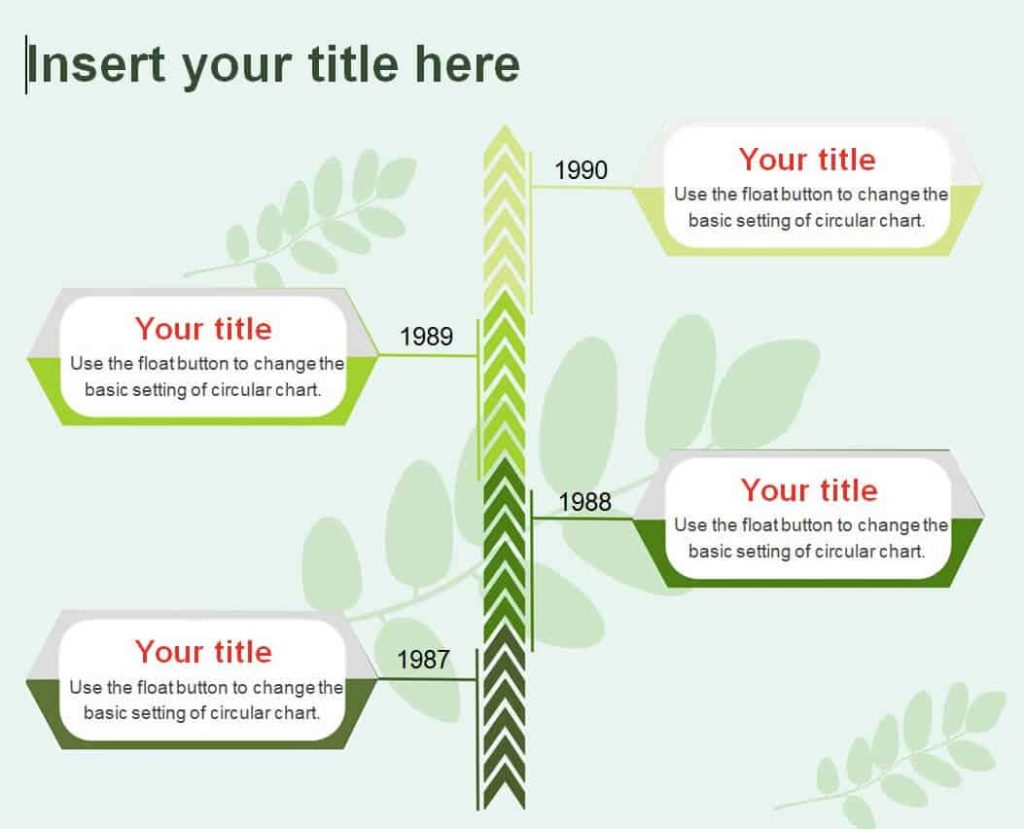
File Size: 68 KB
File Type: MS WORD
Editable Cafe Business Vertical Timeline Template
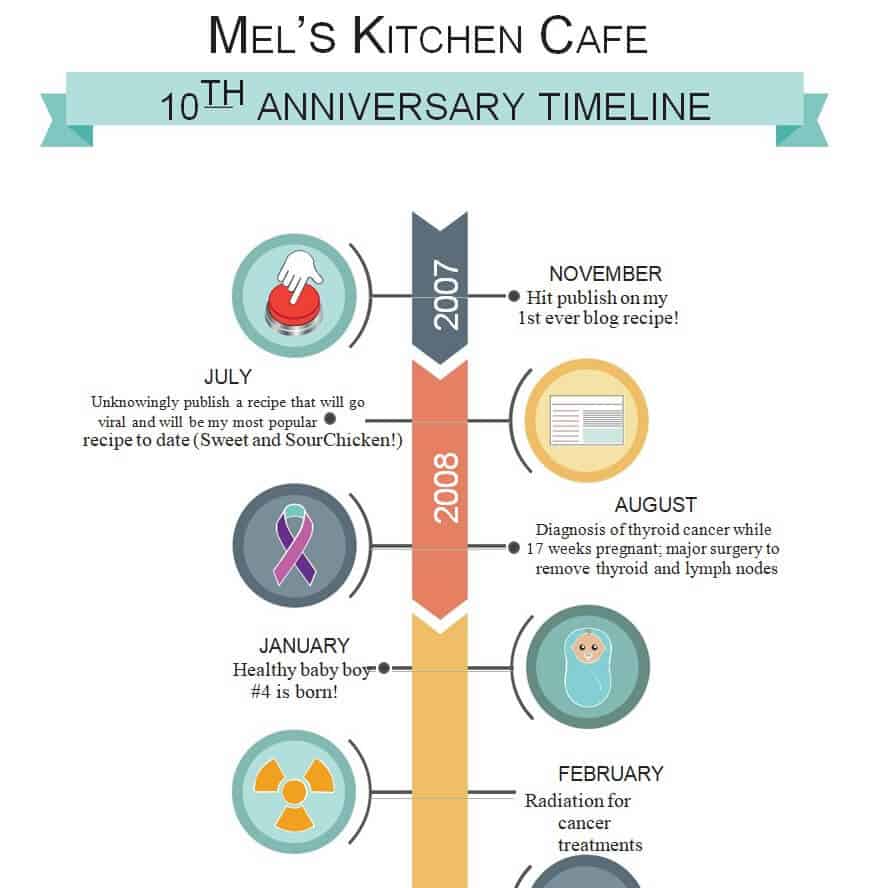
File Size: 144 KB
File Type: MS WORD
Elemental Vertical Timeline Template PowerPoint
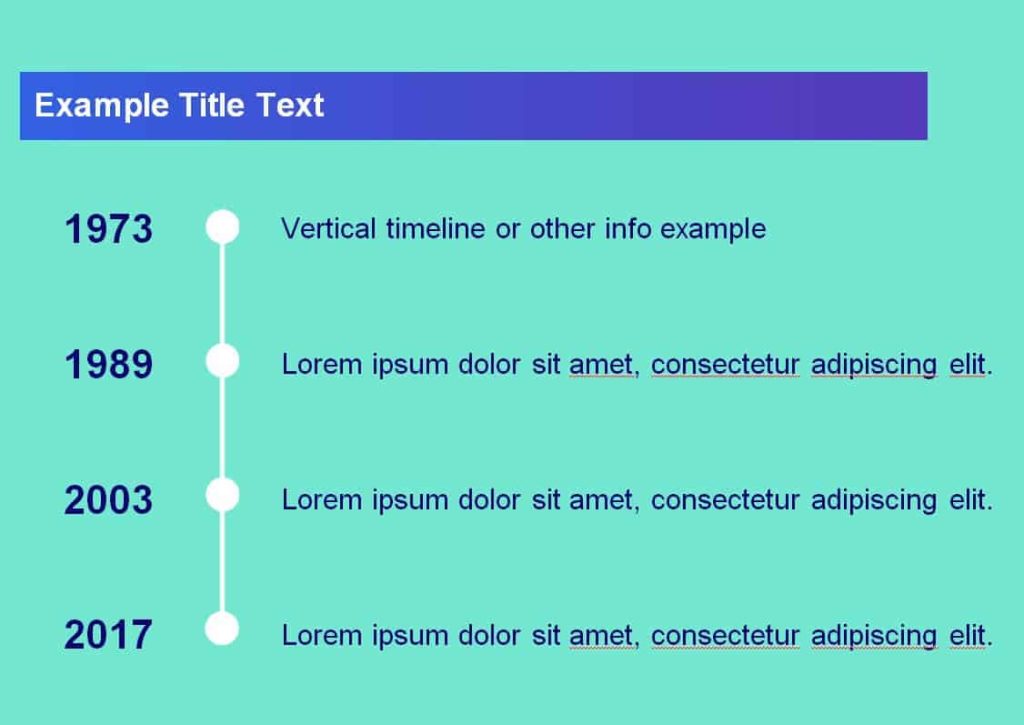
File Size: 13 MB
File Type: PowerPoint
Scietific Awards Vertical Timeline Template
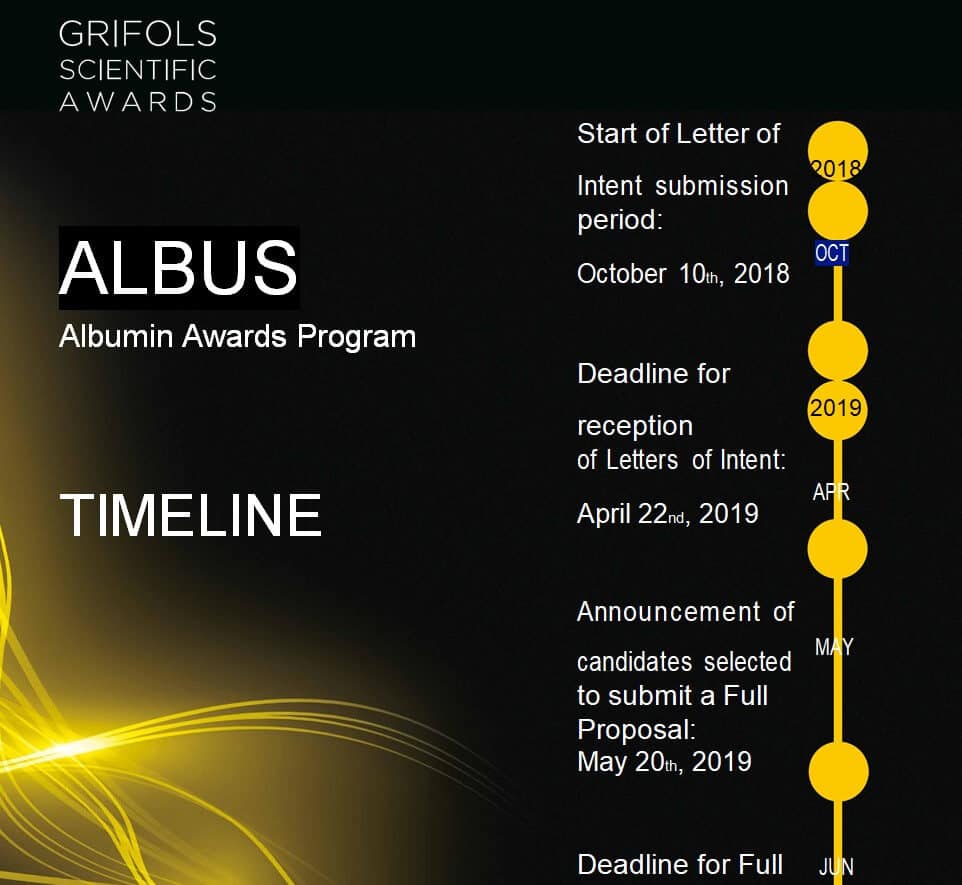
File Size: 320 KB
File Type: MS WORD
Organization’s Vertical Timeline Template
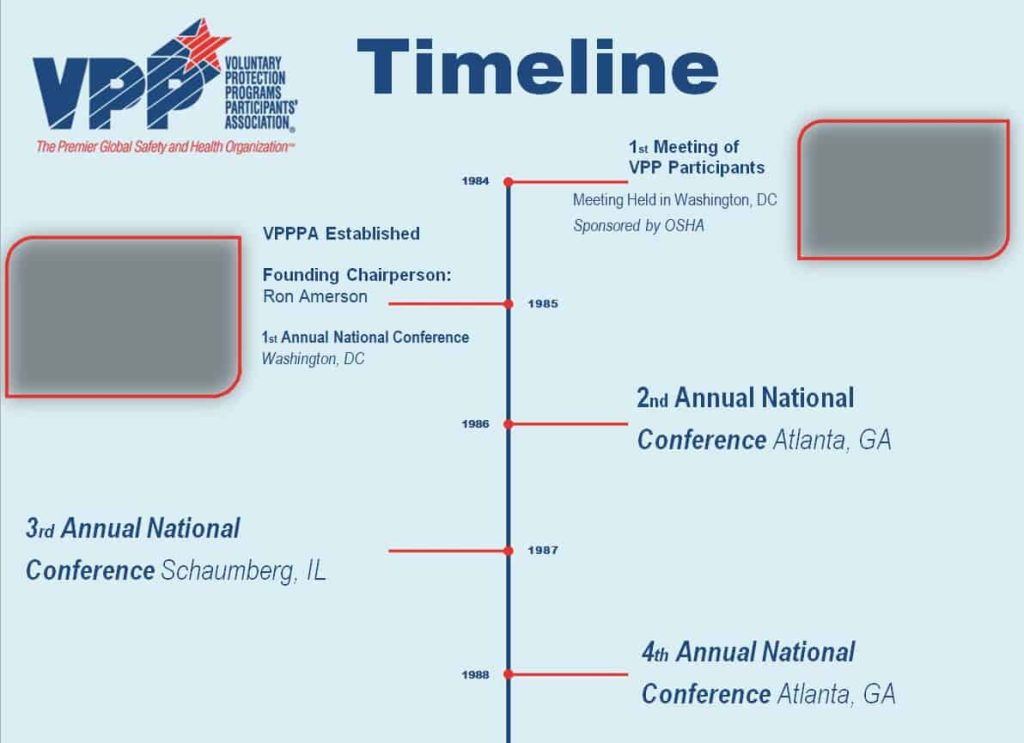
File Size: 200 KB
File Type: MS WORD
Example Vertical Timeline Template
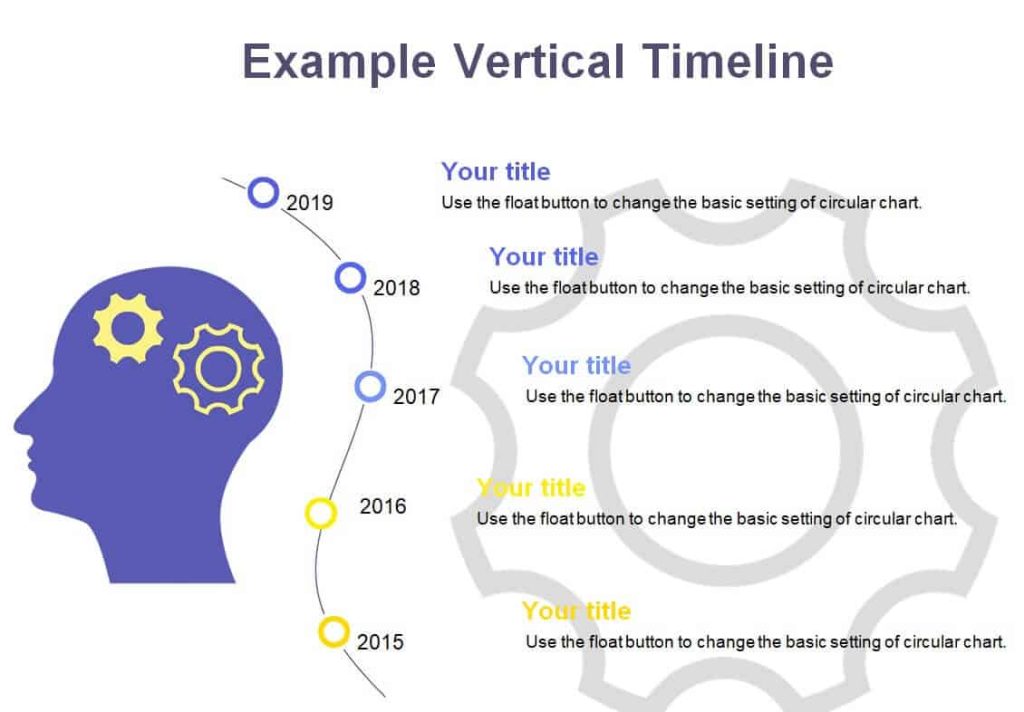
File Size: 60 KB
File Type: MS WORD