In your lifetime, you might have to face the situation of writing an obituary multiple times. However, if you are unaware of what an obituary actually is, then read through this article as it will be a great help for you. We have provided you with basic details about what an obituary is and how to write a perfect obituary. Moreover, some of the very best obituary templates are also provided on this page for your ease and convenience.
What is an Obituary?
An obituary is basically a notice of demise or death of a person, mostly a newspaper article or it is like a newspaper article, which includes a brief description of the deceased person. You might have seen that in a newspaper, a short and brief article is written for someone special with their small photo on either left or right side. That basically is an obituary.
An obituary can also be taken as a brief account of a deceased person’s life. The newspapers mostly write and publish the obituary of someone famous, but an obituary can also be written for someone that was special or dear to you i.e., a family member, a close relative, a friend, etc. An obituary written for a family member or family then becomes a part of the funeral program.
While writing an obituary, it is very important to write it in a proper way and with a genuine feeling of loss. It must be written with a natural and true feeling of pain for the loss of the special one. You can express your love for the person, his/her contributions, and an overall sketch of the great life that he/she lived. However, try to keep your obituary brief and concise.
Example Obituary Templates
Obituary Service Outline Template
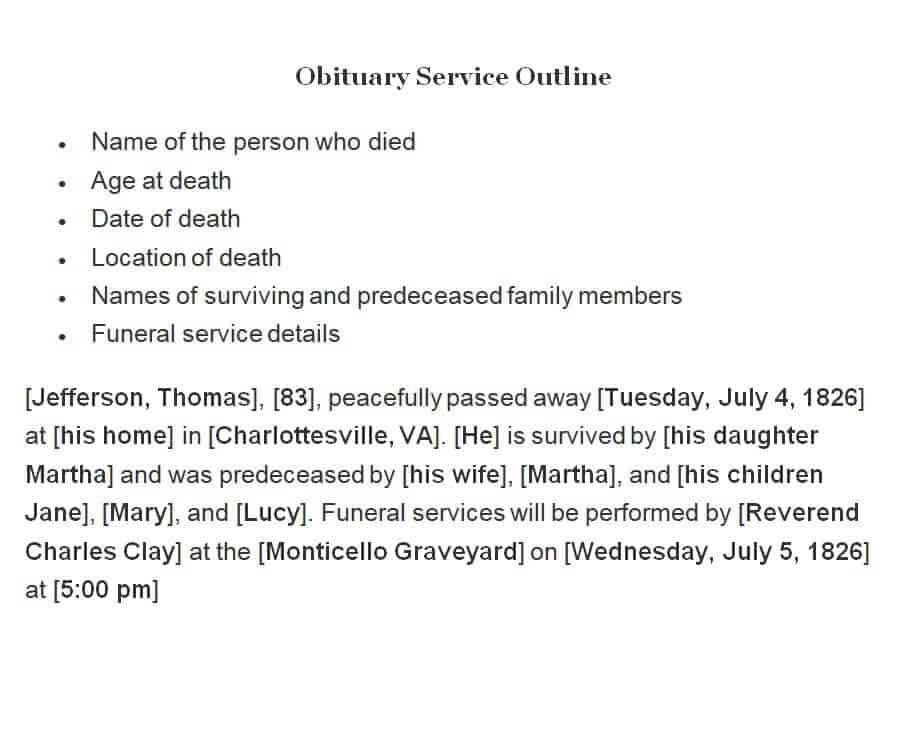
File Size: 11 KB
File Type: MS WORD
Sample Obituary Template
File Size: 3 KB
File Type: MS WORD
Obituary Information Form Template
File Size: 12 KB
File Type: PDF
Short Obituary Sample Template
File Size: 7 KB
File Type: MS WORD
Special Order for Obituary Service Template
File Size: 448 KB
File Type: MS WORD
Obituary Writing Guideline Template
File Size: 92 KB
File Type: PDF
Basic Obituary Format Template
File Size: 13 KB
File Type: MS WORD
Sample Grandma’s Obituary Template
File Size: 40 KB
File Type: MS WORD
Example Basic Obituary Template
File Size: 6 KB
File Type: PDF
Newspaper Sample Obituary Template
File Size: 14 KB
File Type: MS WORD
How to Write a Perfect Obituary?
An obituary is a kind of a tribute or homage that you actually pays to your loved one that has left the world. You, together with other persons, share your feelings of pain and loss for the person. It also makes you able to enjoy the memories of the demised person so it must be written with great care and proper attention. However, if you want to know how to write a perfect obituary for a loved one or want to know how a newspaper obituary is written from scratch, then make sure to follow the given below steps:
- In the case of a newspaper obituary, the first thing is the dateline which is the city or country in which the deceased person was a resident.
- Include a statement of announcement of the death of the person.
- Date of the death.
- Then add the details of the deceased like his/her name, age, residence, and place of birth.
- After that, you can mention his/her contributions and what he/she did while being alive. This means the occupation or profession of the deceased person must be included.
- In case you are writing an obituary for a close one, write his/her beautiful memories and your unforgettable moments shared with him/her. In such a case, you can get a bit more personal by sharing the deceased person’s hobbies and the kind of person he/she was.
- Mention in detail the family of the deceased person. This usually includes the names of his/her family members, closest relatives, and friends. Make sure to compulsorily mention the deceased person’s spouse, his/her parents, children, grandchildren, and siblings.
- Don’t forget to add a beautiful picture of the deceased person in your obituary. It makes the obituary more special and personal.
- Just before the ending, add the details of the service arrangements in the obituary. Make sure to properly highlight and mention all the key details related to the service arrangements like what will be the funeral date, where the funeral will be arranged, etc.
- Last but not the least, end your obituary with some special message. This can be a phrase like “You have left the world but you will stay in our hearts forever.” Or you can simply add some relevant quote, a poem, a Biblical verse, etc. The basic purpose of doing so is to conclude the obituary in a proper manner.
Free Printable Obituary Template
File Size: 3 KB
File Type: MS WORD
Obituary Design Template in DOC Format
File Size: 918 KB
File Type: MS WORD
Commonly Used Obituary Template WORD
File Size: 4 KB
File Type: MS WORD
Local Newspapers’ Area Obituaries Section in PDF
File Size: 1 MB
File Type: PDF
Example Online Memorial Obituary Outline Template
File Size: 18 KB
File Type: MS WORD
Newborn’s Obituary Template
File Size: 7 KB
File Type: MS WORD
Free Fillable Obituary Template
File Size: 6 KB
File Type: MS WORD
Obituary Basic Guideline Template Printable
File Size: 56 KB
File Type: PDF
Free Editable Obituary Form Template
File Size: 44 KB
File Type: MS WORD
Old Lady’s Newspaper Obituary Template
File Size: 645 KB
File Type: MS WORD