A business relies on different kinds of reports such as research reports, analytical reports, progress reports, sales reports, and many more. A cash sales report is also among these different types of reports. In this article, we have 21+ cash sales report templates readily available for your use. Some of these cash sales report templates are in Microsoft Word and some are available in Microsoft Excel format. You can choose any template of your choice, download it, and customize it for your use.
Cash Sales Report Templates in WORD are Here
Restaurant’s Cash Sales Report Template
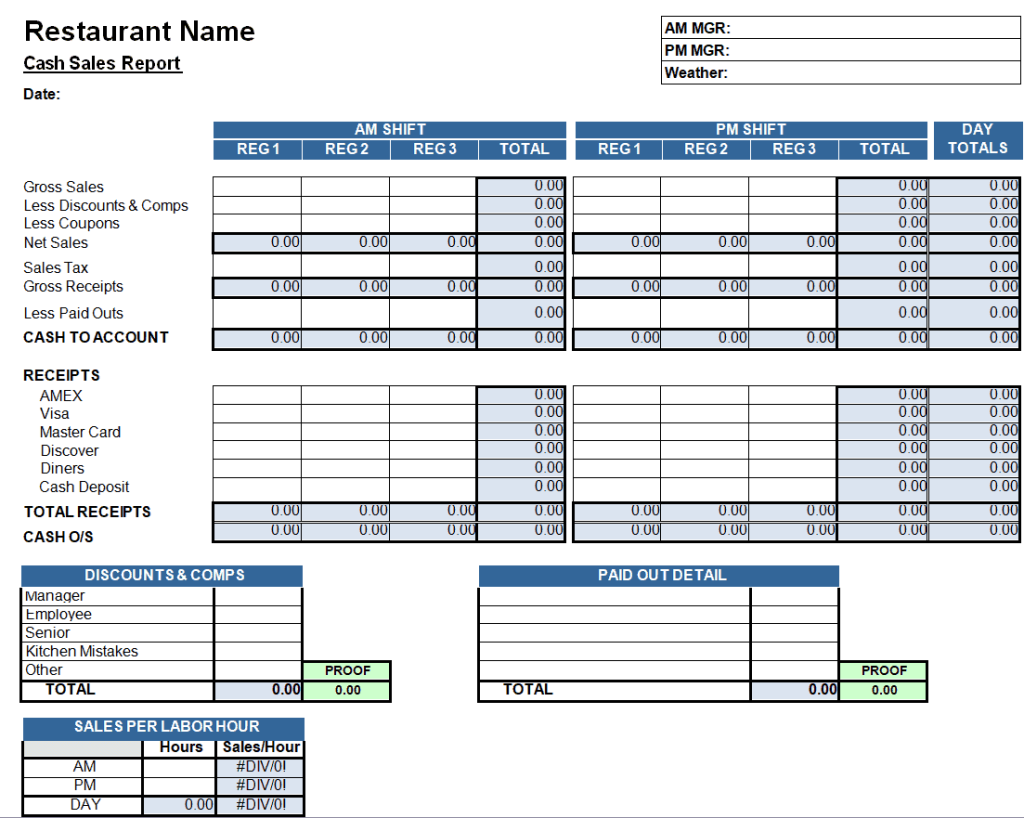
File Size: 19 KB
Daily Cash Sales Report Sheet in WORD
File Size: 14 KB
Daily Cash Sales Report Template for Fishing Business
File Size: 17 KB
Sample Daily Cash Sales Report Template for Juice Bar
File Size: 12 KB
Daily Cash Sales Report Format
File Size: 08 KB
Cash Sales Report Example DOC
File Size: 08 KB
Simple Cash Sales Report Format
File Size: 14 KB
Blank Weekly Cash Sales Report Example
File Size: 15 KB
Business Cash Sales Report Template in MS WORD
File Size: 08 KB
Cash Sales Summary Report Word Template
File Size: 92 KB
Daily Cash Sales Report Sheet WORD
File Size: 06 KB
Weekly Cash Sales Report Template
File Size: 24 KB
What is a Cash Sales Report?
A sales report contains the analysis of sales over a particular period. Similarly, a cash sales report consists of only the cash sales of a business over the given period. Such a report highlights the total amount of cash generated as revenue for the given time. It provides you with an overview of how much cash sale is actually generated by the business.
Cash sales reports can be prepared on a daily, weekly, monthly, or quarterly basis. These reports enable the decision makers of a business to analyze the liquidity position of the position. Liquidity in a business is the business’s ability to convert its assets to pay short-term liabilities. For this, a business must have readily convertible liquid assets and the ‘cash in hand’ is considered the most liquid asset among all the assets of a business.
To analyze the liquidity ratios and liquidity position of the business, cash sales reports are prepared. Having cash in hand is quite important anyways. It is used to manage daily basis petty expenses. In some cases, big purchases are also made in cash so a business must have sufficient cash in hand at any time. Cash sales reports enable you to manage your business cash properly. The total amount of cash sales is calculated and then recorded in the financial statements. Cash sales reports are used to verify and cross-check that the correct amount of cash is recorded in the financial statements of the business.
Check out the free cash sales report templates available right here on this page. You can either customize a template in MS Word or MS Excel by downloading the template in any of the respective formats. Using these pre-formatted cash sales report samples will save a lot of your valuable time and effort. So go ahead, download the template of your choice, edit its contents, and use it as per your requirement.
Cash Sales Report Templates in EXCEL are Here
Cash Sales Report Sheet Template in EXCEL
File Size: 10 KB
Restaurant Daily Cash Sales Report Excel Format
File Size: 310 KB
Daily Cash Sales Register Template
File Size: 33 KB
Weekly Cash Sales Report Sheet in MS EXCEL
File Size: 18 KB
Simple Cash Sales Report Template
File Size: 309 KB
Free Editable Cash Sales Report Excel Worksheet
File Size: 31 KB
Small Business Cash Sales Report Template
File Size: 31 KB
Company’s Daily Cash Sales Report Template
File Size: 09 KB
Daily Cash Sales Report Template in MS EXCEL
File Size: 299 KB
Business Daily Cash Sales Report Sample
File Size: 17 KB
Basic Tips for Creating a Cash Sales Report
If you want to know how to create a useful cash sales report, include the provided details or information in it and follow the basic tips that are given below:
- You must be clear in your mind about the objective of your report and then design and format it accordingly.
- Mention the name of the person preparing the cash sales report.
- Mention the name of the sales manager to whom such a report will be presented.
- Write the correct date on which you are finalizing the report.
- Mention the duration or period for which such a report is being prepared i.e., whether it be a daily, weekly, monthly, or quarterly report.
- If it is not a daily cash sales report, write the starting and ending date of the period covered by the report.
- Add separate columns for:
- the product name that is sold.
- the product code of the same product.
- the total quantity of each product that is sold.
- per unit price of each product that is sold.
- the total amount of all items that are sold.
- Then add the total amounts of all the items and write down the grand total at the end. This will be the total amount of cash sales generated over the specific period.
- In the end, leave some space for the signatures of the sales manager and the sales representative, who prepared the report.
- It is always good to review and proofread the cash sales report before finalizing and presenting it to the sales manager.